Do you have the following question? or in other words, Do you have the following queries about the Delete key in AutoCAD?
- I am unable to delete the object using the delete button in AutoCAD.
- The delete key is not working in AutoCAD.
- The delete key is not working in my AutoCAD. How to solve it?
- Why delete key is not working in my AutoCAD?
- The delete key is not functioning in Autocad. What to do?
- I am unable to use the delete key. How to fix this?
- Why can’t I delete objects in AutoCAD?
If answers to the above questions are yes, then don’t worry, because I will show you how you can solve this problem in a few steps. Follow the steps below, and it will resolve your issue with the delete key in AutoCAD. This article helps only when your delete key does not work in AutoCAD, and if it is not working in other programs as well like word, excel, paint, etc., you have to see an IT specialist.
In AutoCAD, you can enable and disable delete command. So, sometimes it happens that your delete key command gets disabled by mistakenly or someone changes that setting in your computer when your computer is in sharing. But don’t worry, it won’t take much effort for you to fix that if you are reading this blog.
When you select any object in AutoCAD and press the delete button to delete the object, but it does not work, which means your AutoCAD setting is not correct. So you have to follow the below steps to make the delete key enable to delete your selected object.
How to fix “Delete key is not working in AutoCAD.”
- Type PickFirst Command and press enter.
- Once you press enter key, it will ask you to choose the value.
- In that value, you have to choose 1 to enable the delete command.
Congratulations, now you can use the delete key to delete any object in AutoCAD. Can’t believe it? Then select any object and press the delete button. Please share your feedback in below comment box.

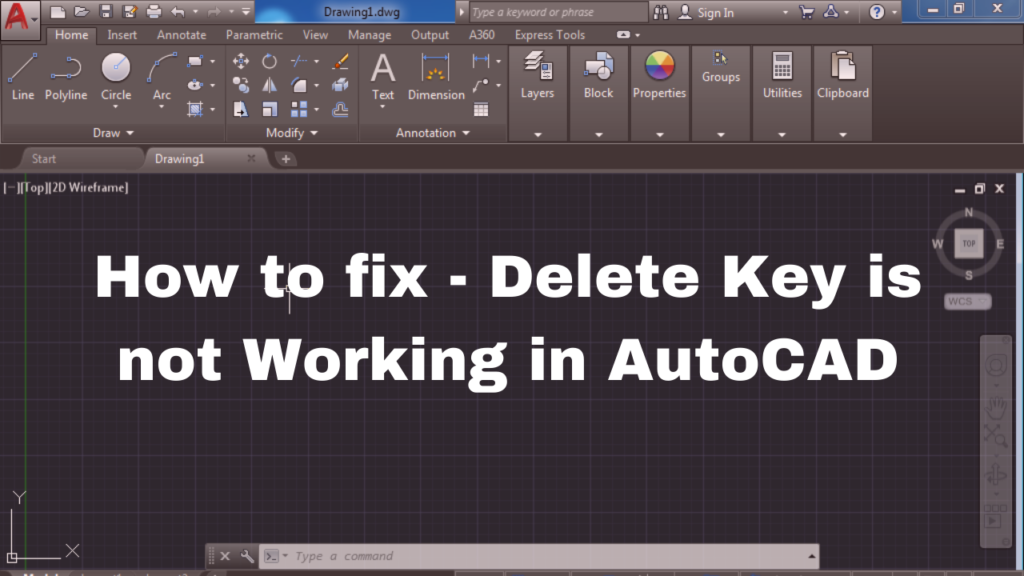
Thank u my problem solved
Thank you so much for your feedback! I hope you have already subscribed to our channel, and if not, please consider subscribing and supporting us in growing on YouTube. For the latest solution, check out our updated article: https://bit.ly/4b0KNq4. If you need to reach out to us, you can find our WhatsApp contact information in the same article.
Thanks, but this did not resovle the issue. the value was already set to 1.
Kindly contact us on our WhatsApp.
Thanku Its a really usabale
Thank you so much for your feedback. Please subscriber to our YouTube channel and support us to grow on YouTube – http://www.youtube.com/@MadAboutConstruction
Thank you now it’s working 😊😊
Thank you so much for your feedback Shikhaji. Please subscribe to our channel and support us to grow on YouTube. https://www.youtube.com/@MadAboutConstruction-Hindi
THANKYOU A LOT! IT’S WORKED!
دمت گرم داداش . ایول
thanks a lot for the valuable command
It Worked!
Brilliant. You just saved me from doing a re-install. Not only was my delete key not working, I couldn’t edit text nor get properties to display. This seems to have fixed all issues. Thanks Dipak.
Thank you so much for your feedback, Pink Floyd.